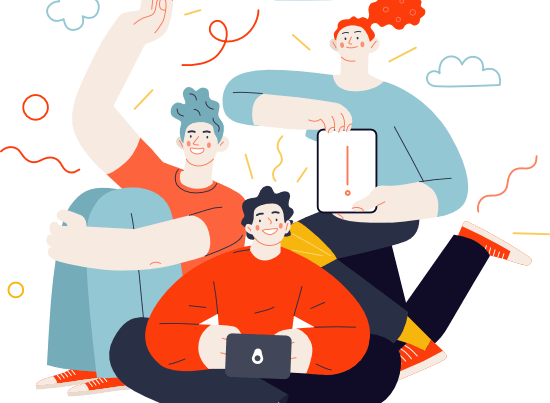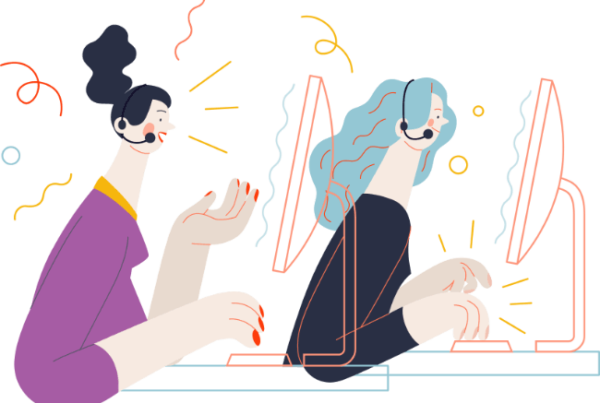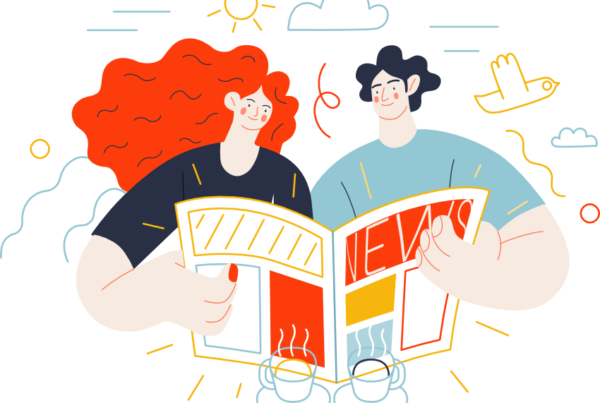In the rapidly evolving world of smartphones, the recent iOS 17 update has thrust a new player into the limelight: the ‘NameDrop’ feature. Designed to facilitate the seamless exchange of contact information and photos between iPhones when held in close proximity, this feature adds a dynamic layer to our digital interactions. However, what might escape the notice of many users is that NameDrop comes out of the box with its sharing settings set to ‘ON,’ opening up potential privacy concerns.
The Buzz Around NameDrop:
Recently, both the Watertown Police Department in Connecticut and the Jefferson Hills Police Department in Pennsylvania took to Facebook to shed light on this emerging feature. The Watertown Police Department shared a post claiming that NameDrop is “enabled by default” after an iOS 17 update. This sparked particular concern for parents, with the Jefferson Hills Police Department explicitly urging parents to “change these settings after the update on your children’s phones.”
A Proactive Approach to Digital Safety:
In an era where digital literacy is crucial, the NameDrop feature serves as more than just a technological update—it’s a reminder for parents to engage in conversations with their children about digital safety and the importance of safeguarding private information from a young age.
Deputy Police Chief Renee Dominguez of Watertown emphasized the department’s proactive approach to educating the public. In a statement to Good Morning America, Dominguez explained that their decision to share the post was rooted in a desire to raise awareness about a newer phone feature, a strategy they’ve employed before when addressing phone scams or emerging technologies.
“We just want people to be aware and choose to set up your child’s phone, your own phone, the way that you feel suits your needs and as much privacy as you want to keep on your phone and restriction of access,” Dominguez stated. “We will go to some of these workshops that we do for parents, and parents really have no idea that their kids have all these abilities on their phone.”
Taking Control of Your Privacy:
To regain control over the sharing of your information, it’s important to take proactive steps:
- Open Settings on your iPhone.
- Navigate to General.
- Select AirDrop.
- Choose “Bringing Devices Together.”
- Change the setting to ‘OFF.’
By following these simple steps, you can ensure your privacy is protected, and you have control over what information is shared through the NameDrop feature.
The Bright Side: No Negative Activity Reported:
Importantly, Dominguez clarified that despite the proactive stance taken by the police departments, there have been no reported instances of negative activity associated with NameDrop in their jurisdiction or surrounding areas.
So, as we navigate the intricacies of modern technology, let’s stay informed engaged, and empower ourselves to make choices that align with our digital well-being. After all, in this tech-savvy landscape, knowledge is power.